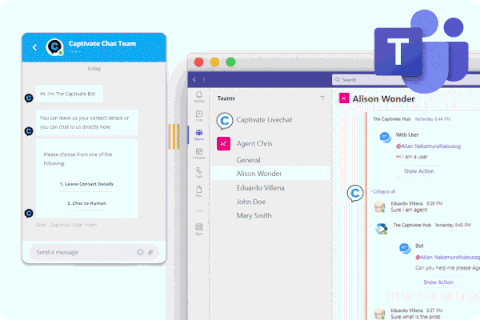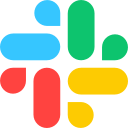Transform MS Teams or Slack into a Live Chat platform
Integrate any customer live chats from WhatsApp, Facebook Messenger, email, Twitter, Instagram, and SMS into MS Teams or Slack using Captivate Chat
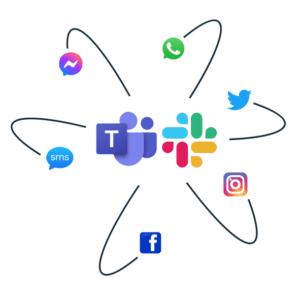
“ Are you ready to streamline your customer communications and improve team collaboration? ”
Streamline Your Live Customer Chat Experience on MS Teams or Slack with Our Incredible Features
Multi language support for global reach
Communicate with customers directly from Teams or Slack
Get a clear view of all customer conversations from any channel in one place
Native integration with Teams or Slack, no more chat folder chaos
Never miss a chat with advanced workflow management
Compatible with any bot, including GPT and Watson
Powerful reporting to track your performance
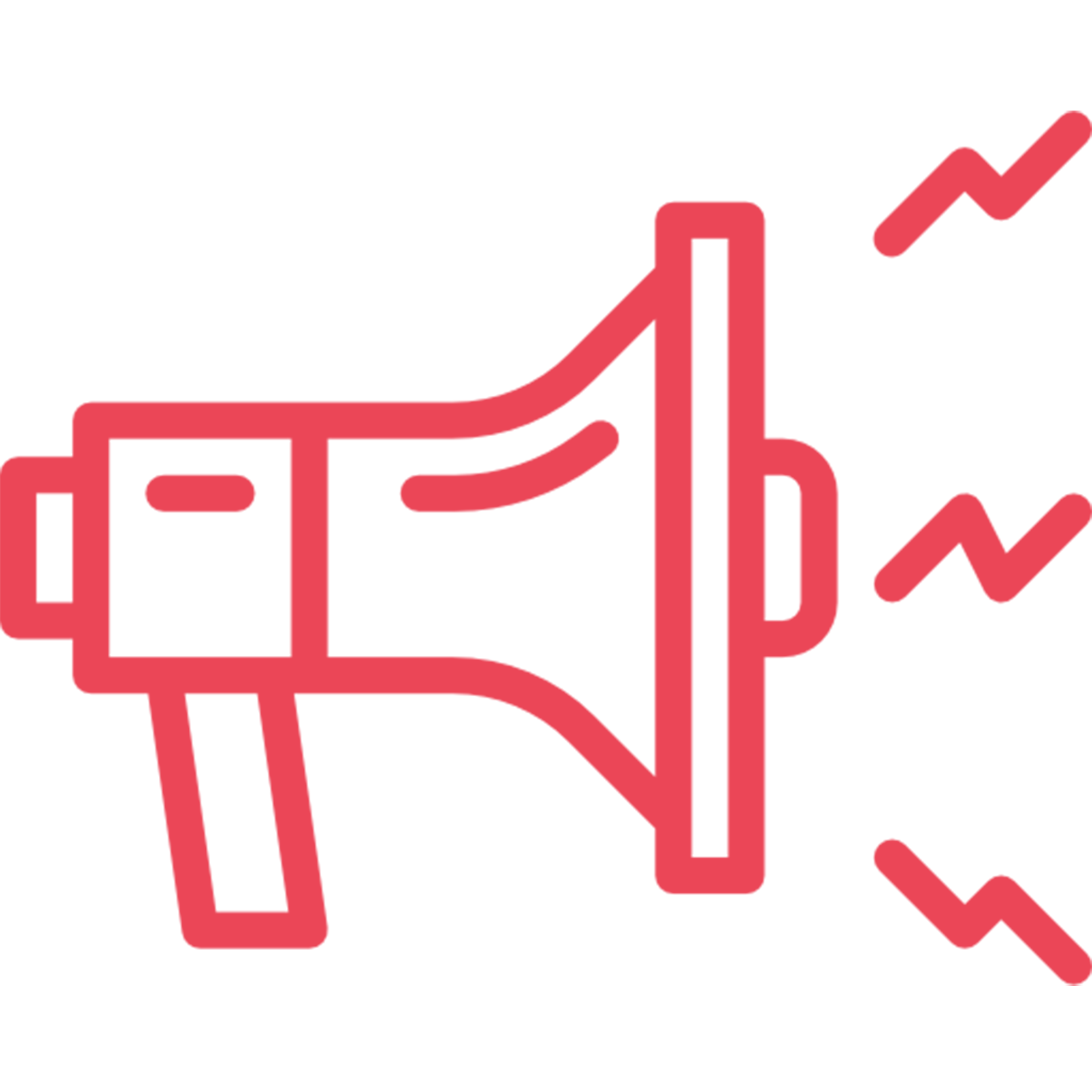
Communicate with customers directly from Teams or Slack
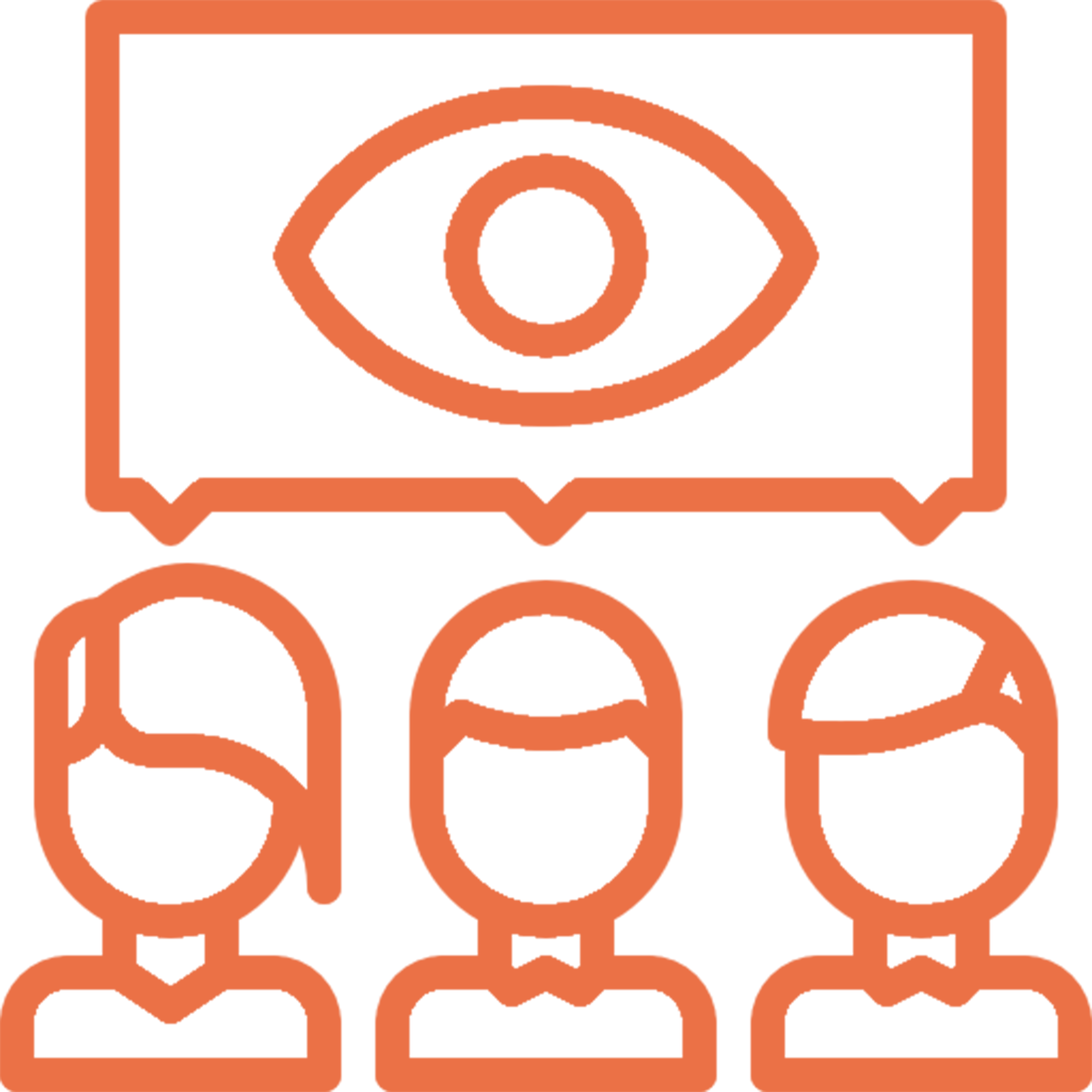
Get a clear view of all customer conversations from any channel in one place
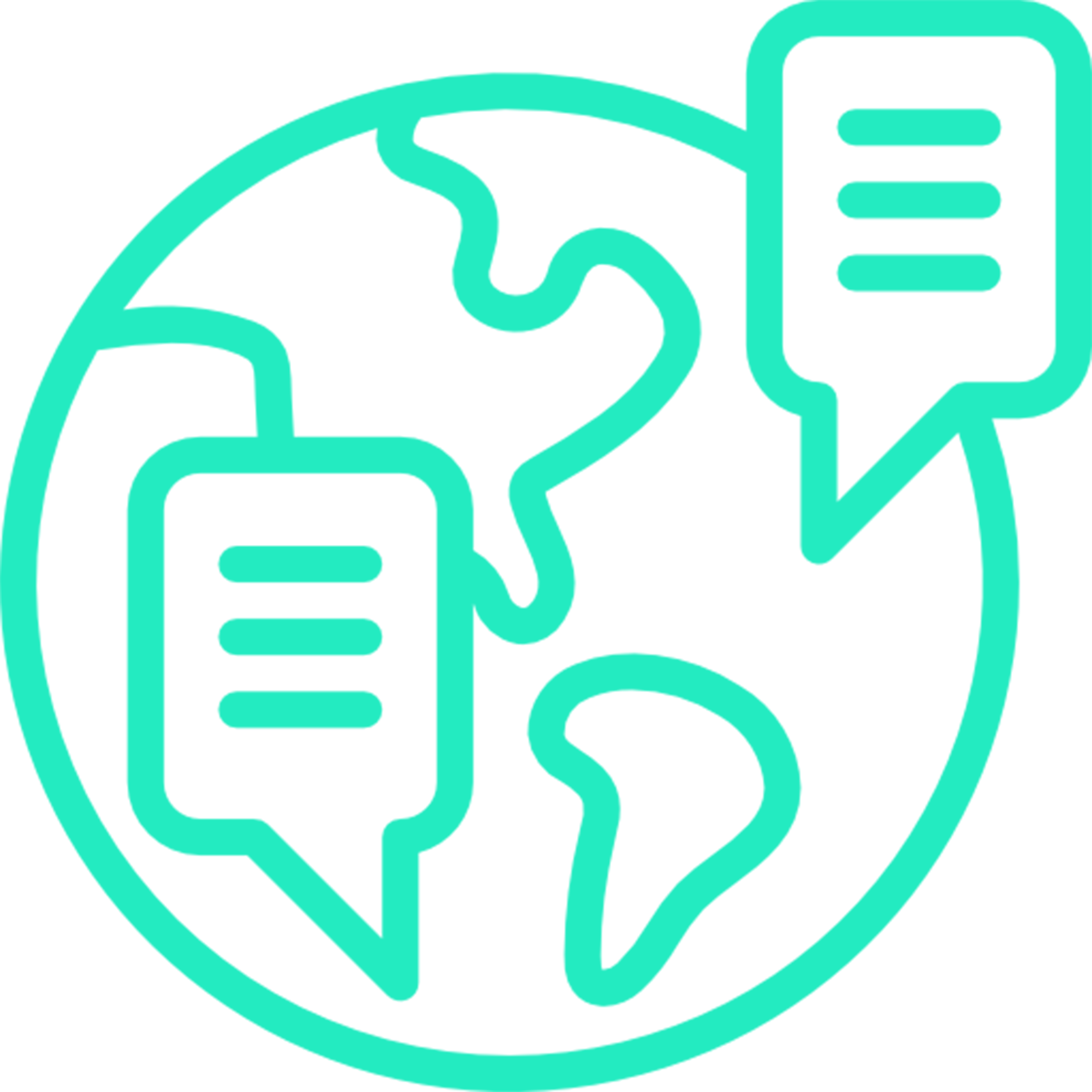
Multi language support for global reach
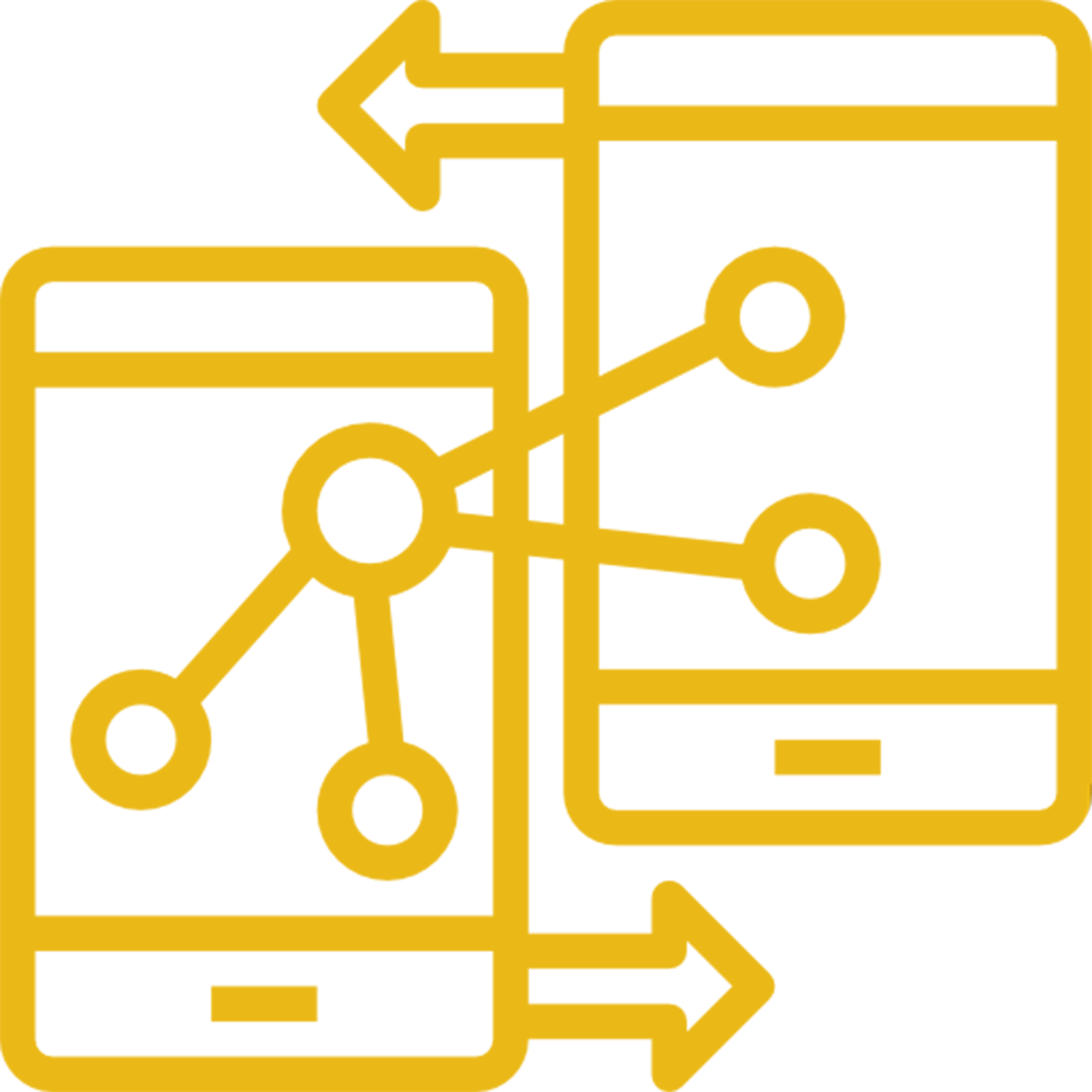
Native integration with Teams or Slack, no more chat folder chaos
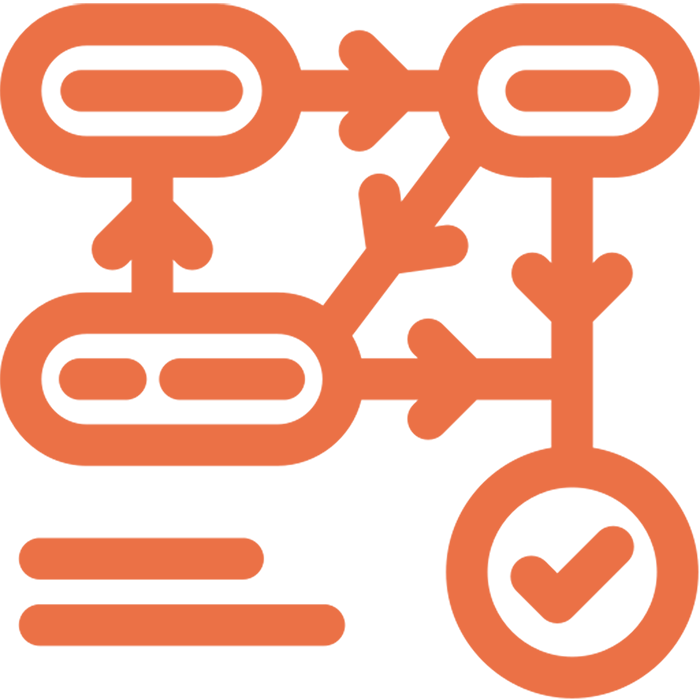
Never miss a chat with advanced workflow management

Powerful reporting to track your performance
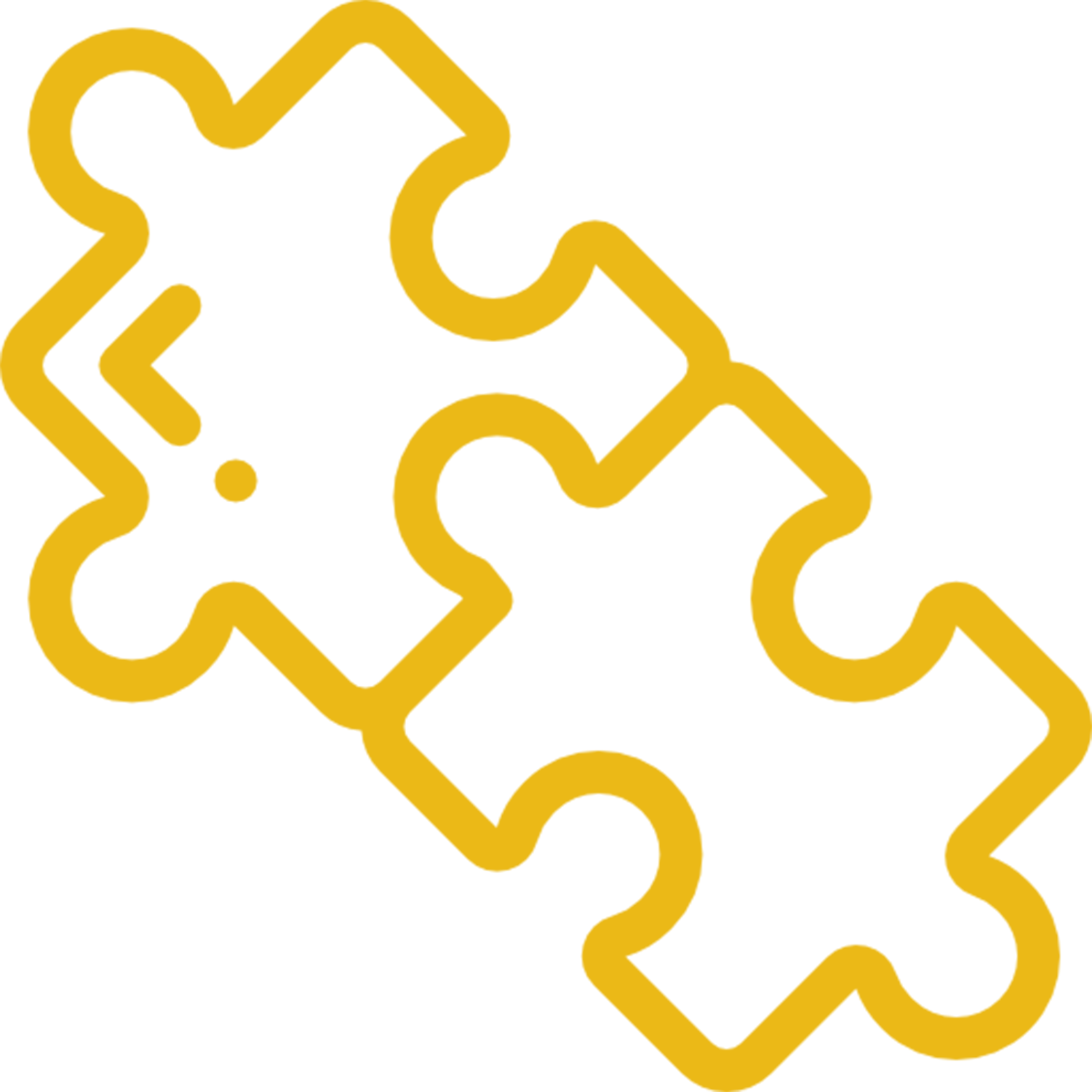
Compatible with any bot, including GPT and Watson

Easily install our MS Teams or Slack App
in just a few clicks!
Follow these simple steps to install and set up the Captivate Chat Teams App:
Follow these simple steps to install
and set up the Captivate Chat Slack App:
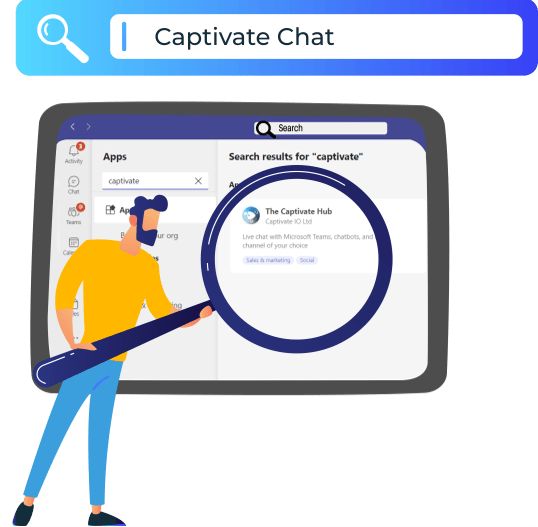
 For the App, head over to the Teams App Directory and search for ‘Captivate Chat.’ Once you find it, click ‘’Install’’ to add the App to your Teams account.
For the App, head over to the Teams App Directory and search for ‘Captivate Chat.’ Once you find it, click ‘’Install’’ to add the App to your Teams account. Next, create an account on Captivate Chat by visiting our website and signing up. This will give you access to all of Captivate Chat’s powerful features and allow you to start using the App.
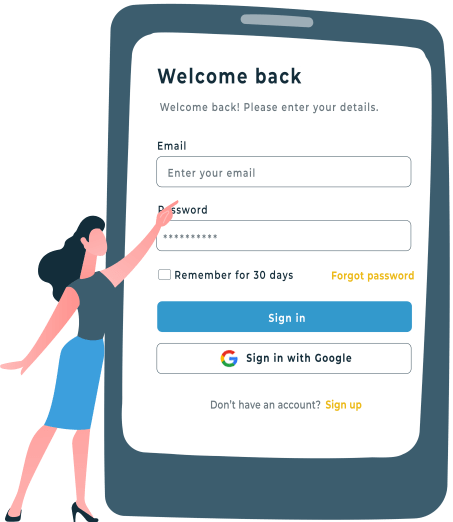
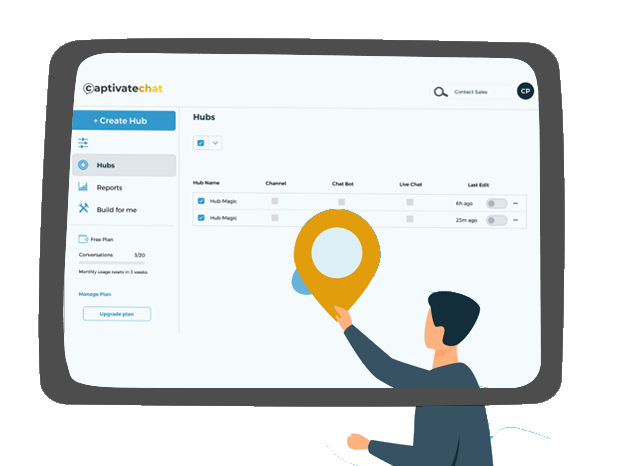
You’ll need to configure a Hub which is where all your customer’s requests and conversations will be routed. For web chat, connect a web widget and a default welcome bot to Teams. This will ensure that all customer requests are captured and properly directed to the right team member.
You’ll need to configure a Hub which is where all your customer’s requests and team conversations will be routed.
To set up web chat, connect a web widget and a default welcome bot to Slack.
This will ensure that all customers requests are captured and properly directed to the right team member.
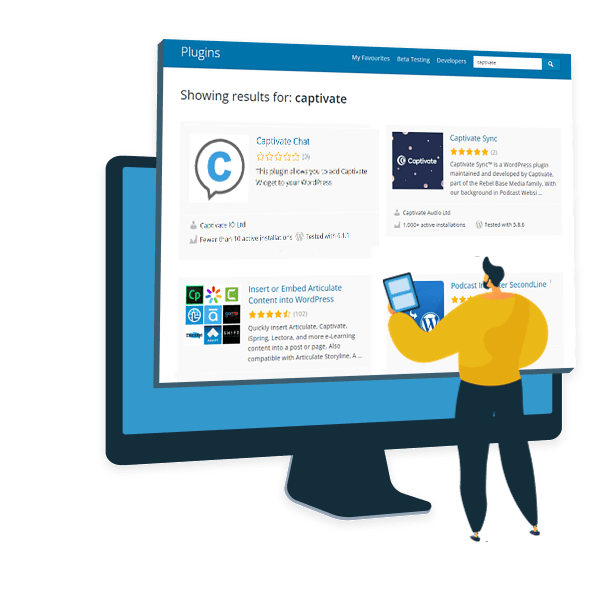
Pricing made simple.
We price based on the number of conversations per month, with an increase across each tier.
Freemium
Use every feature in the platform for free for ever. Ideal for low volume users.
Free
Features
Typical Customer
Around 1 new conversation a day
Agents, Channels, Chatbots, Integrations
Unlimited
Number of Conversations Per Month
0 - 20
Basic
Ideal for situations where there are occasional escalations to humans, or occasional need for chat on smaller eCommerce sites.
£69
£52
Billed annually
Features
Typical Customer
Around 1-7 daily new conversations
Agents, Channels, Chatbots, Integrations
Unlimited
Number of Conversations Per Month
20 - 200
Pro
More frequent bot chats and escalations to humans sitting in Teams or Slack.
£99
£74
Billed annually
Features
Typical Customer
Around 7-35 daily new conversations
Agents, Channels, Chatbots, Integrations
Unlimited
Number of Conversations Per Month
200 - 1,000
Enterprise
For businesses with more complex volumes and requirements
£POA
£149
Billed annually
Features
Typical Customer
Bespoke features, on prem or advanced AI/ML
Agents, Channels, Chatbots, Integrations
Unlimited
Number of Conversations Per Month
Unlimited
Pro
More frequent bot chats and escalations to humans sitting in Teams or Slack.
£99
£74
Billed annually
Features
Typical Customer
Around 7-35 daily new conversations
Agents, Channels, Chatbots, Integrations
Unlimited
Number of Conversations Per Month
200 - 1,000
Enterprise
For businesses with more complex volumes and requirements
£POA
£149
Billed annually
Features
Typical Customer
Bespoke features, on prem or advanced AI/ML
Agents, Channels, Chatbots, Integrations
Unlimited
Number of Conversations Per Month
Unlimited
Freemium
Use every feature in the platform for free for ever. Ideal for low volume users.
Free
Features
Typical Customer
Around 1 new conversation a day
Agents, Channels, Chatbots, Integrations
Unlimited
Number of Conversations Per Month
0 - 20
Basic
Ideal for situations where there are occasional escalations to humans, or occasional need for chat on smaller eCommerce sites.
£69
£52
Billed annually
Features
Typical Customer
Around 1-7 daily new conversations
Agents, Channels, Chatbots, Integrations
Unlimited
Number of Conversations Per Month
20 - 200
Integrations
We have an ever-increasing list of integrations for live chats
AI / NLPs / Chatbots
-
IBM Watson
-
Amazon Lex
-

GPT
Channels
-
Web Chat
-
WhatsApp
-
Facebook Messenger
-
Instagram
-
Twitter
-
SMS
-
Email
Live Chats
-
Microsoft Teams
-
Slack
-
Fresh Chat
We have an ever-increasing list of integrations for live chats, chatbots and channels but sometimes customers will need one we don’t have.
The way we have built the platform allows us to quickly add more at a low cost so you’re not restricted in your choice. What’s more, because we share integrations with all our customers, we offer new ones at a discounted price
Testimonials
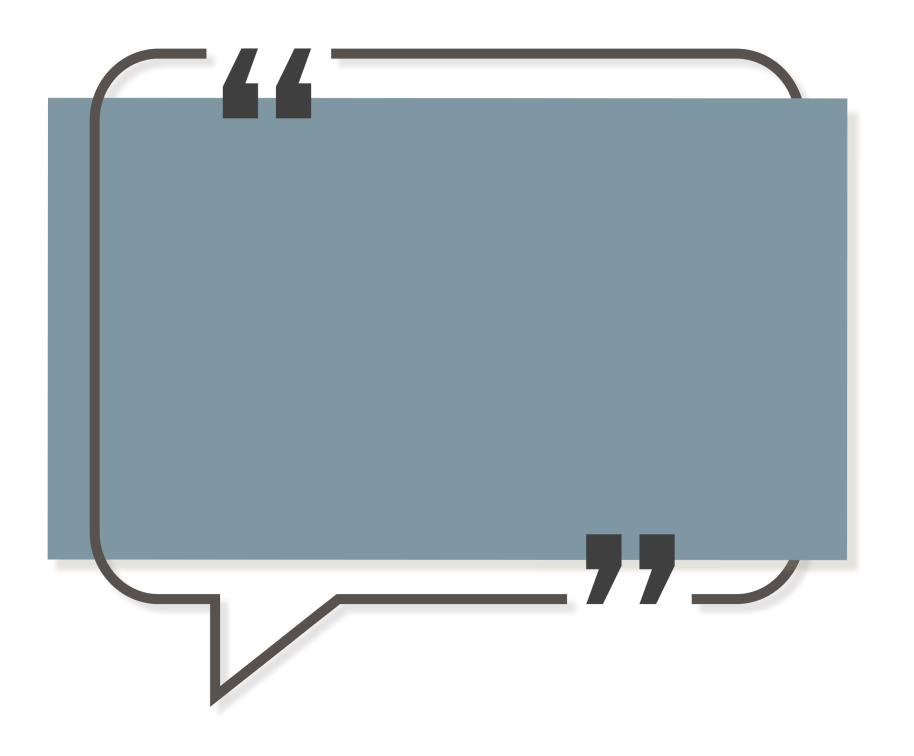
No-one else in the market could do what Captivate Chat can - route conversations from the brands we support using their preferred live chat to our back office and Slack.
Russel Acton, ![]()
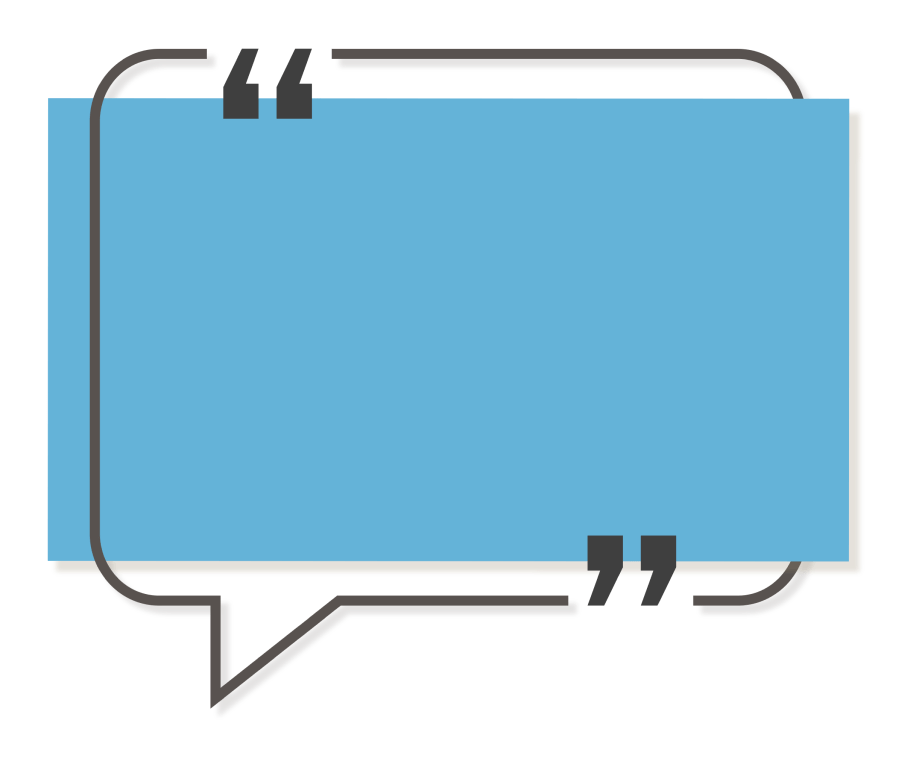
Captivate let’s our recruiters chat with candidates from Teams using WhatsApp as well as new candidates and customers chat to us in Teams from the web. A brilliant tool.
eCommerce Shopify User, CMO
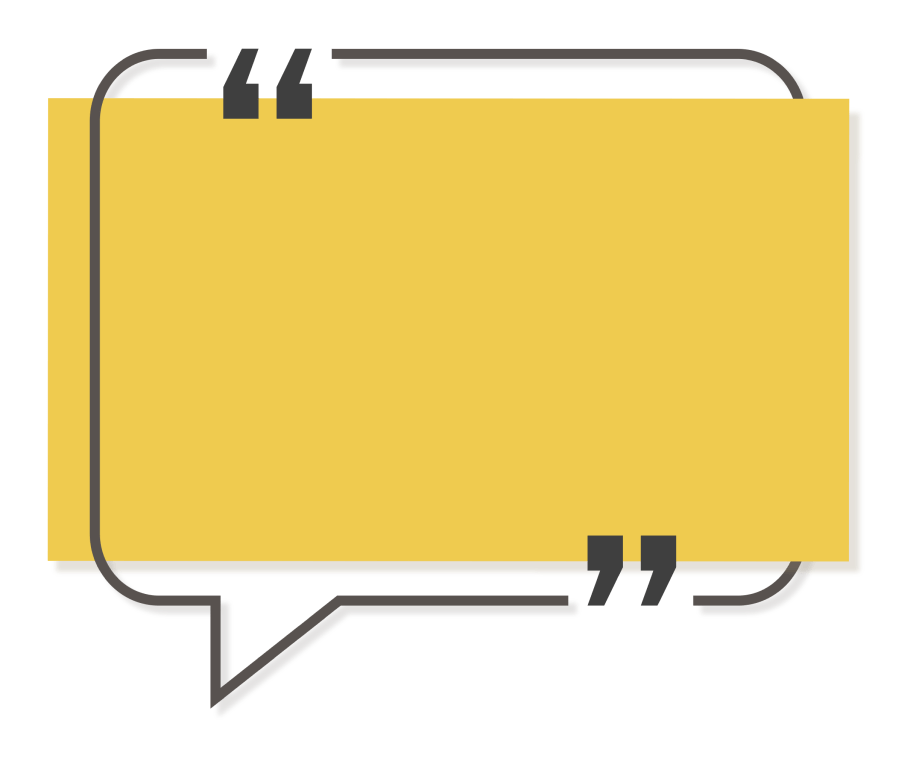
Captivate let’s our recruiters chat with candidates from Teams using WhatsApp as well as new candidates and customers chat to us in Teams from the web. A brilliant tool.
Gavin Badcock, CEO, ![]()
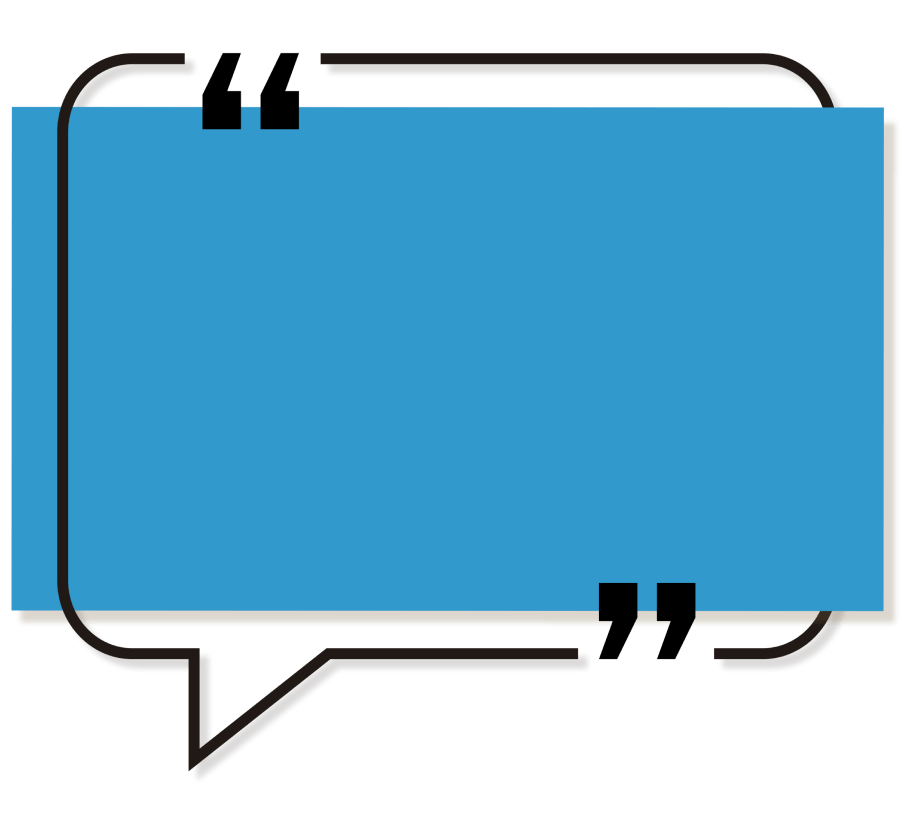
Captivate built us an incredibly powerful GPT bot to help our prospects understand complex building regulations and then allowed prospects to chat to our (human) sales guys in MS Teams. Brilliant.
Stephen Holt- Bjornerud, Founder, ![]()
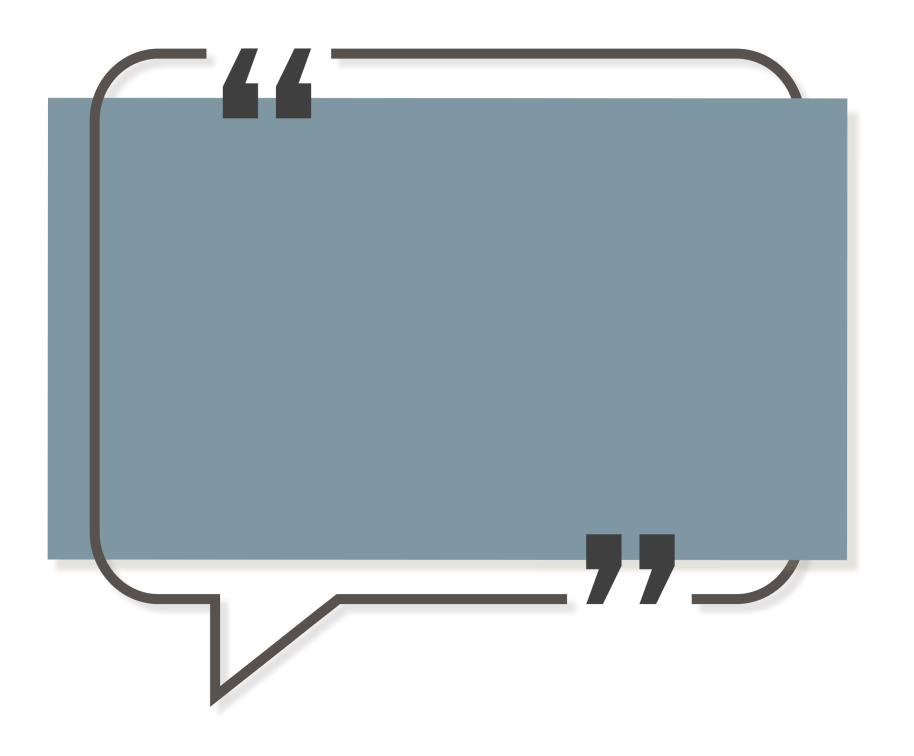
No-one else in the market could do what Captivate Chat can - route conversations from the brands we support using their preferred live chat to our back office and Slack.
Russel Acton,![]()
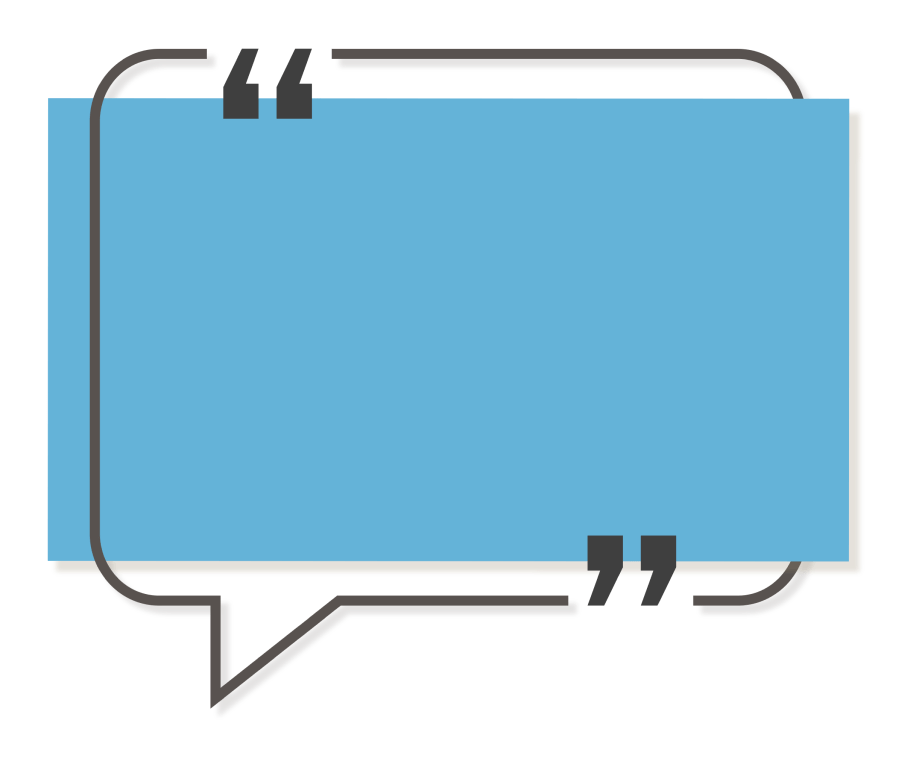
Captivate let’s our recruiters chat with candidates from Teams using WhatsApp as well as new candidates and customers chat to us in Teams from the web. A brilliant tool.
eCommerce Shopify User, CMO
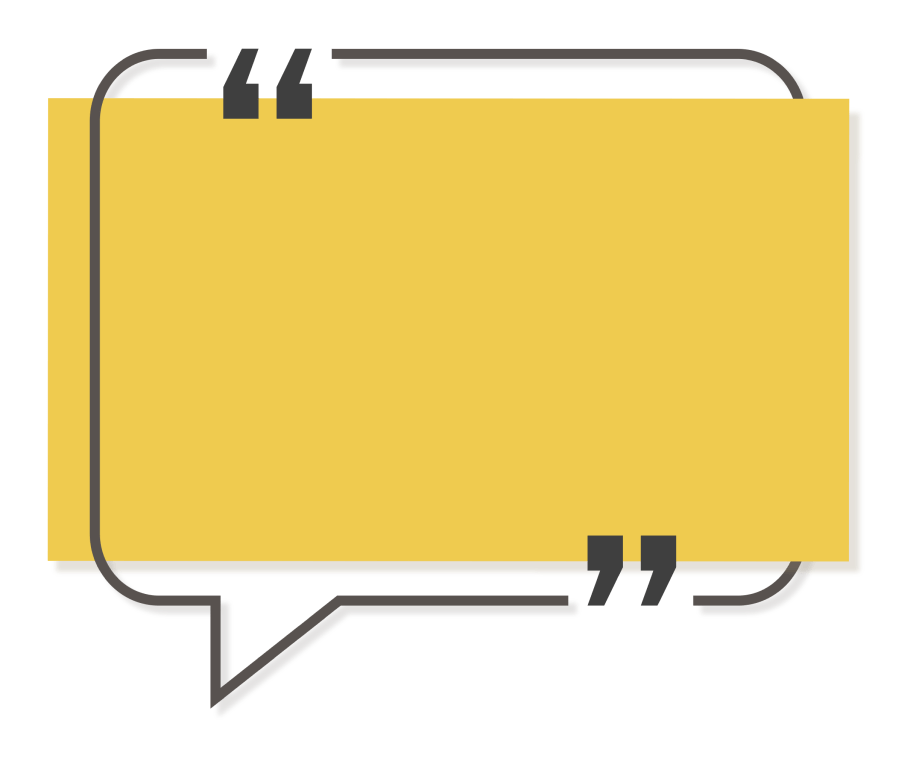
Captivate let’s our recruiters chat with candidates from Teams using WhatsApp as well as new candidates and customers chat to us in Teams from the web. A brilliant tool.
Gavin Badcock, CEO, ![]()
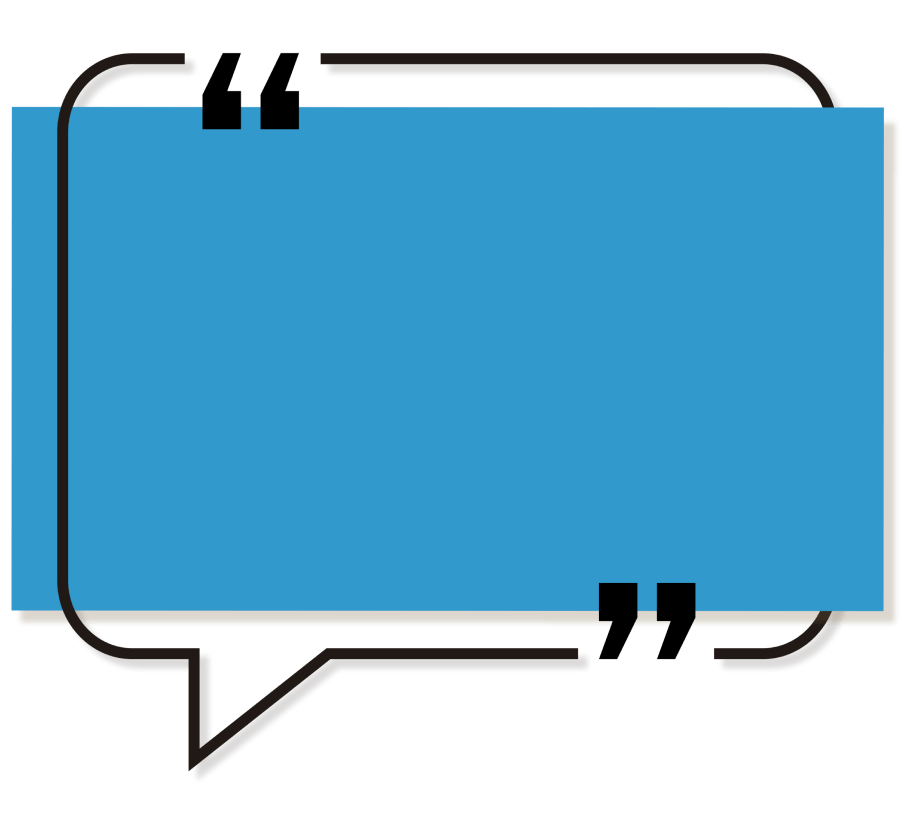
Captivate built us an incredibly powerful GPT bot to help our prospects understand complex building regulations and then allowed prospects to chat to our (human) sales guys in MS Teams. Brilliant.
Stephen Holt- Bjornerud, Founder, ![]()
Bring Your Customers Closer